AI SEO Agency: The Complete Guide to SEO, GEO & AEO
Ballistic Content Team

An engaging Webflow website can be a game-changer for your business. In today’s digital landscape, where attention spans are shorter than ever, creating a captivating online experience is essential. This article explores 10 proven strategies to enhance engagement on your Webflow site, making it a memorable, user-friendly, and conversion-focused digital space.
Increased engagement on your Webflow website doesn’t just mean more clicks or views; it translates to stronger user connections, longer visit times, and higher conversions. Engaged visitors are more likely to return, share your content, and convert into loyal customers. Here are the key elements that will turn your Webflow site from static to spectacular.

With over 60% of web traffic now coming from mobile devices, responsive design is essential. A responsive Webflow site ensures that your content looks perfect on any device, from desktops to smartphones.
Page load speed has a direct impact on engagement. Studies show that 40% of visitors leave a website that takes longer than three seconds to load.
Interactive elements can transform a passive browsing experience into an engaging one. Webflow provides tools for adding animations, hover effects, and even custom interactions that invite user participation.
Content is the backbone of user engagement. Quality, relevant content keeps visitors on your page longer and encourages them to return.

Effortless navigation is critical for keeping visitors engaged and reducing bounce rates. When users can find what they’re looking for easily, they’re more likely to stay and explore.
Social media integration helps you reach a broader audience and engage visitors on different platforms.
White space, or negative space, is essential for a clean, readable design that encourages users to engage without feeling overwhelmed.
SEO doesn’t just drive traffic; it also brings the right audience to your site, increasing the likelihood of engagement.
CTAs are your direct engagement points. Well-designed, strategically placed CTAs make it easy for users to know what steps to take next.
A conversion-focused design isn’t just about aesthetics; it’s about guiding users through the journey from visitor to customer. Every element, from colors to layout, should be designed with conversion in mind.

Boosting engagement on your Webflow website is about more than just making it look good. It requires a user-centered approach that combines responsive design, fast loading times, interactive elements, quality content, and conversion-focused techniques. By implementing these 10 strategies, you can create a Webflow site that not only attracts visitors but keeps them engaged, satisfied, and coming back.
Why is engagement important for a Webflow site?
Engagement increases the likelihood of conversions and helps build stronger connections with visitors, turning them into loyal users and advocates.
How can I track engagement on my Webflow site?
Use tools like Google Analytics for traffic insights, Hotjar or Crazy Egg for heatmaps, and Webflow’s own built-in tools to track visitor behavior and engagement.
How often should I update content on my Webflow site?
Updating content regularly, such as through blog posts or new product pages, helps keep visitors interested and improves SEO rankings.
By integrating these tips, you can turn your Webflow site into a powerful engagement tool that enhances your brand’s digital presence.

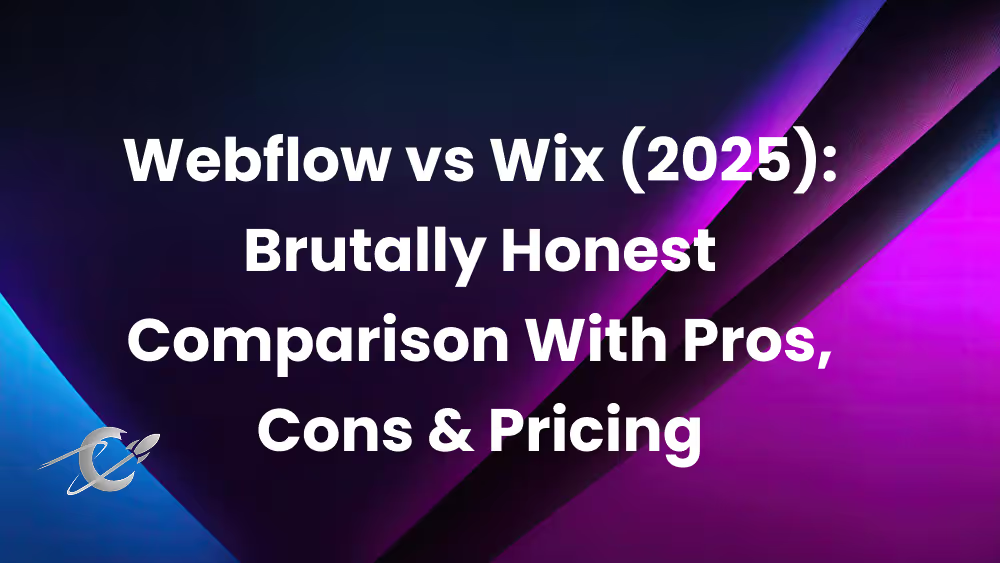
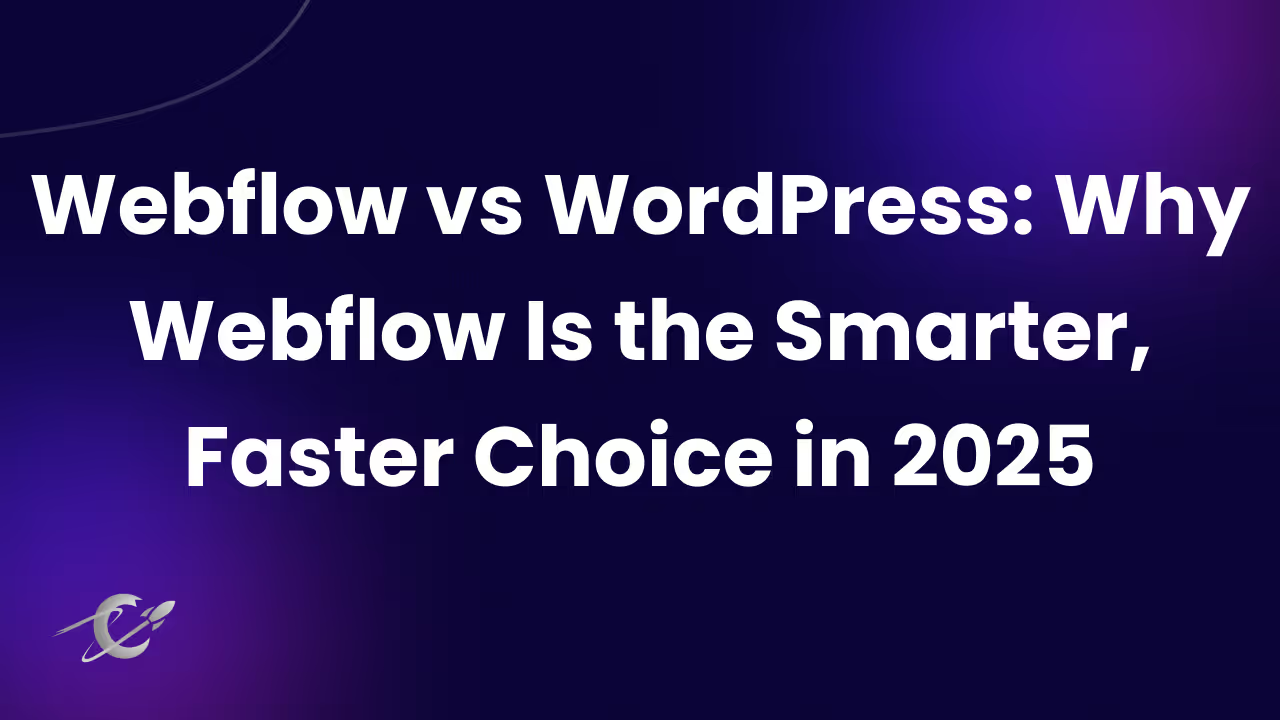
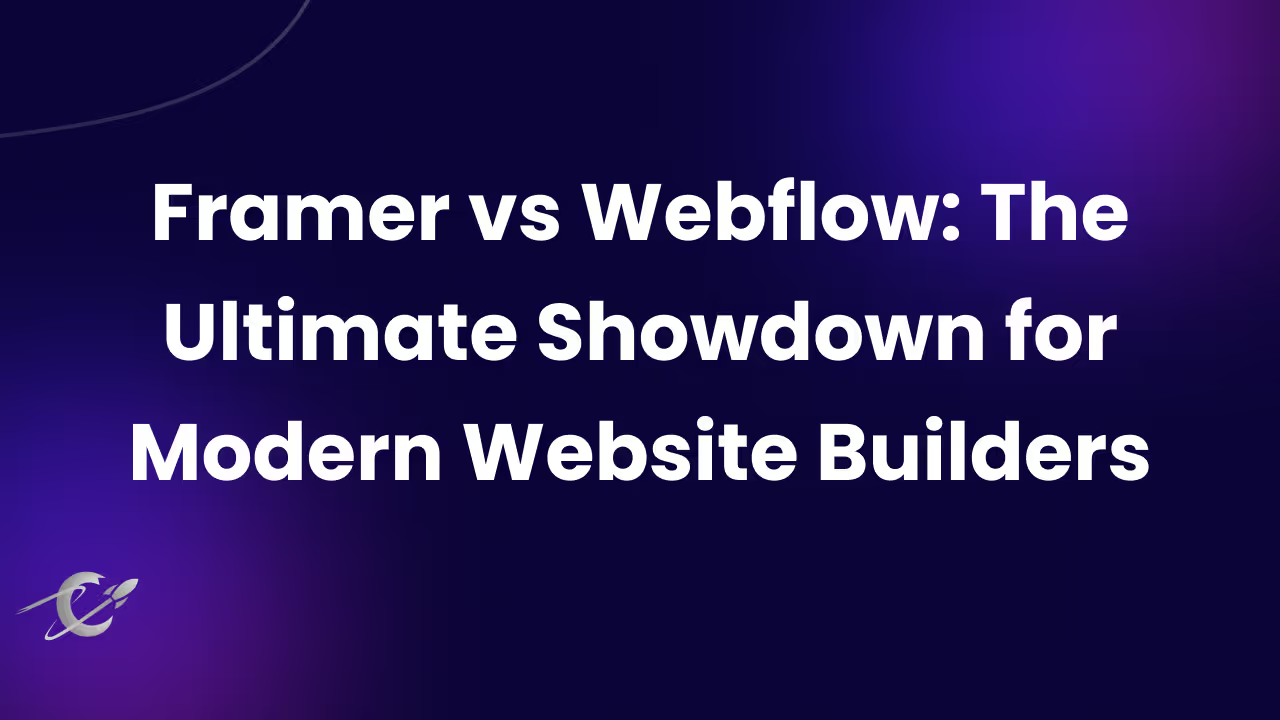
Only valid for-